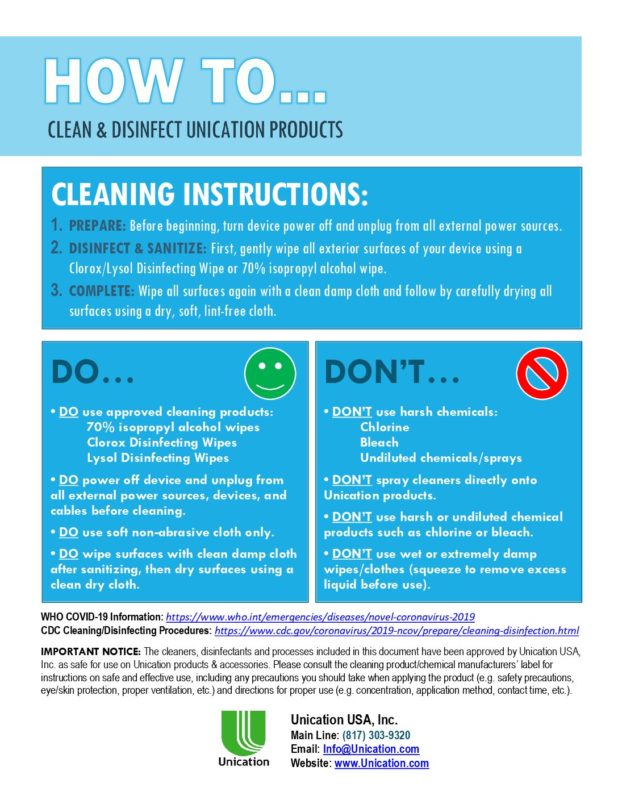CLEANING INSTRUCTIONS:
1. PREPARE: Before beginning, turn device power off and unplug from all external power sources.
2. DISINFECT & SANITIZE: First, gently wipe all exterior surfaces of your device using a Clorox/Lysol Disinfecting Wipe or 70% isopropyl alcohol wipe.
3. COMPLETE: Wipe all surfaces again with a clean damp cloth and follow by carefully drying all surfaces using a dry, soft, lint-free cloth.
DO…
- DO use approved cleaning products:
- 70% isopropyl alcohol wipes
- Clorox Disinfecting Wipes
- Lysol Disinfecting Wipes
- DO power off device and unplug from all external power sources, devices, and cables before cleaning.
- DO use soft non-abrasive cloth only.
- DO wipe surfaces with clean damp cloth after sanitizing, then dry surfaces using a clean dry cloth.
DO…
- DON’T use harsh chemicals::
- Chlorine
- Bleach
- Undiluted chemicals/sprays
- DON’T spray cleaners directly onto Unication products.
- DON’T use harsh or undiluted chemical products such as chlorine or bleach.
- DON’T use wet or extremely damp wipes/clothes (squeeze to remove excess liquid before use).
WHO COVID-19 Information: https://www.who.int/emergencies/diseases/novel-coronavirus-2019 CDC Cleaning/Disinfecting Procedures: https://www.cdc.gov/coronavirus/2019-ncov/prepare/cleaning-disinfection.html
IMPORTANT NOTICE: The cleaners, disinfectants and processes included in this document have been approved by Unication USA, Inc. as safe for use on Unication products & accessories. Please consult the cleaning product/chemical manufacturers’ label for instructions on safe and effective use, including any precautions you should take when applying the product (e.g. safety precautions, eye/skin protection, proper ventilation, etc.) and directions for proper use (e.g. concentration, application method, contact time, etc.).
Unication USA, Inc.
Main Line: (817) 303-9320
Email: Info@Unication.com
Website: www.Unication.com